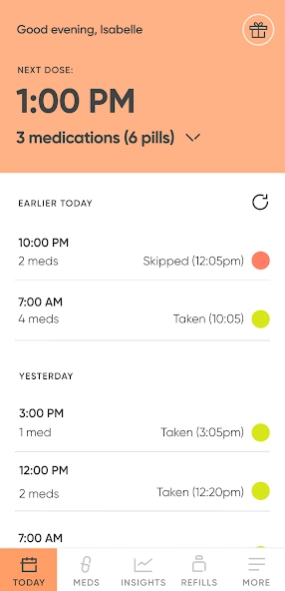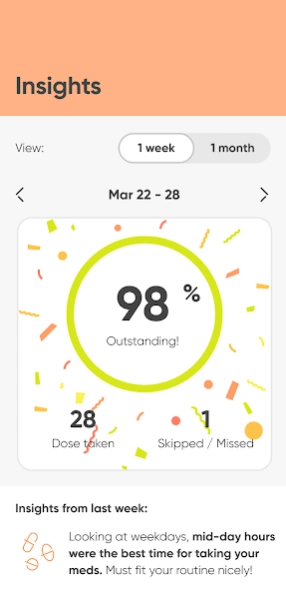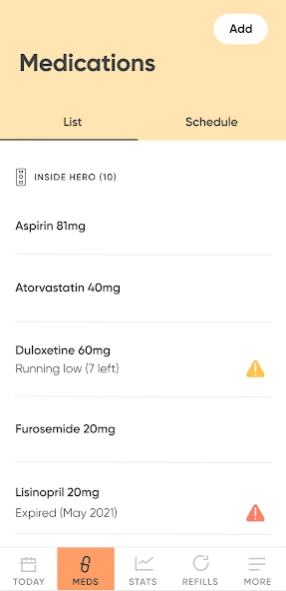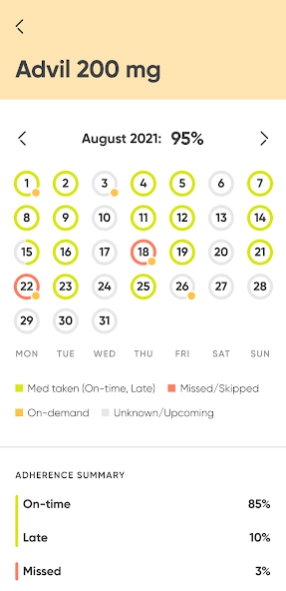Hero 2.7.13
Continue to app
Free Version
Publisher Description
Hero - Medication management service
Goodbye pill box, hello Hero: the new way to manage your meds!
Hero is the first end-to-end medication management service that liberates caregivers and loved ones from sorting pills, remembering doses, tracking refills, and more.
The Hero mobile app is a virtual med management assistant designed to schedule and track even the most complex regimen, manage a loved one’s meds remotely, receive missed-dose and refill notifications, and get personalized insights on medication adherence habits. Connected to Hero’s smart dispenser –– an award-winning device that automatically sorts and dispenses up to a 90-day supply of 10 different medications –– the app helps manage every pill stored in your dispenser, plus up to 10 additional meds outside of your device.
Whether you’re caring for a loved one or managing your own meds, Hero’s app brings peace of mind to the whole family, with access to:
Alerts if a dose was missed or if any medications are running low
Unlimited adjustments to your medication schedule at any time
Real-time adherence tracking with personalized insights
Safety and security monitoring for your Hero smart dispenser, including passcodes, daily pill limits, etc.
And more!
🚨Remember, the Hero app requires an active Hero subscription and a connected smart dispenser. It does not work as a stand-alone application. To become a Hero member, please visit herohealth.com.
About Hero
Hero is a free app for Android published in the Health & Nutrition list of apps, part of Home & Hobby.
The company that develops Hero is Hero Health, Inc.. The latest version released by its developer is 2.7.13.
To install Hero on your Android device, just click the green Continue To App button above to start the installation process. The app is listed on our website since 2024-03-14 and was downloaded 3 times. We have already checked if the download link is safe, however for your own protection we recommend that you scan the downloaded app with your antivirus. Your antivirus may detect the Hero as malware as malware if the download link to com.herohealth.heroconnect is broken.
How to install Hero on your Android device:
- Click on the Continue To App button on our website. This will redirect you to Google Play.
- Once the Hero is shown in the Google Play listing of your Android device, you can start its download and installation. Tap on the Install button located below the search bar and to the right of the app icon.
- A pop-up window with the permissions required by Hero will be shown. Click on Accept to continue the process.
- Hero will be downloaded onto your device, displaying a progress. Once the download completes, the installation will start and you'll get a notification after the installation is finished.